使用Windows自带的应用和功能是卸载不了Adobe Creative Cloud的。会提示
及时使用360或者QQ管家也不行。
其实官方就出了卸载工具,Adobe_Creative_Cloud_Cleaner_Tool。下载地址:
https://helpx.adobe.com/creative-cloud/kb/cc-cleaner-tool-installation-problems.html
Follow the onscreen instructions in this order:
Choose your language: Press E for English or J for Japanese, and then press Enter.
Review the Adobe End-User License Agreement: Press Y to accept or N to decline (if you decline, the script stops). Press Enter.
Select the application you want to remove: Press the number that corresponds to the app name and then press Enter.
Confirm that you want to remove the product: Press Y and then press Enter.
(Optional) If you’re unable to connect to Adobe’s servers, repeat these steps to fix your host files. After accepting the End-User License Agreement, press 12 to select the host files option. Confirm that you want to fix the host files: Press Y and then press Enter. The Cleaner Tool creates a backup of the hosts files (named hosts_bkup) in the same directory, which you can revert to if a problem occurs.
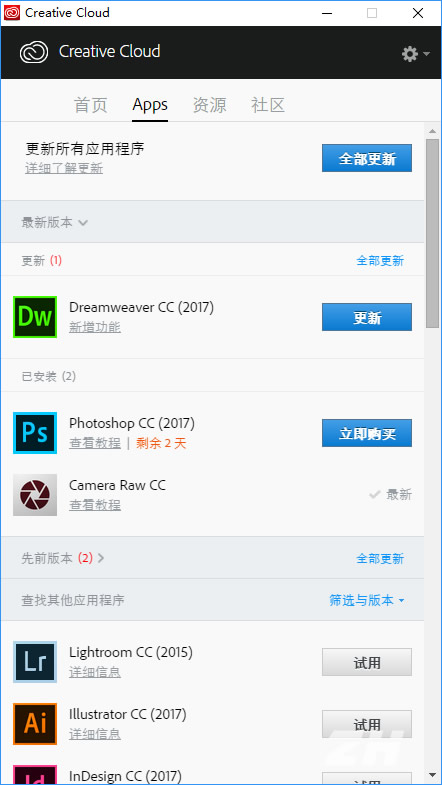
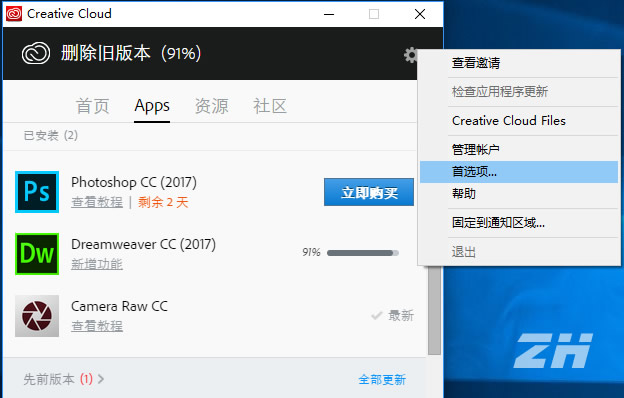
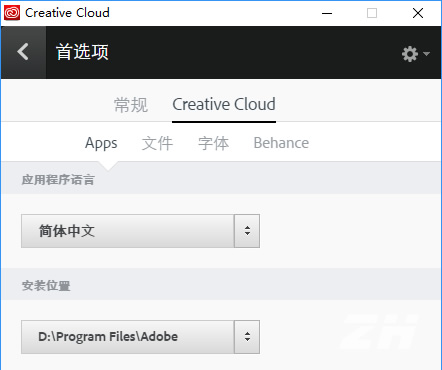
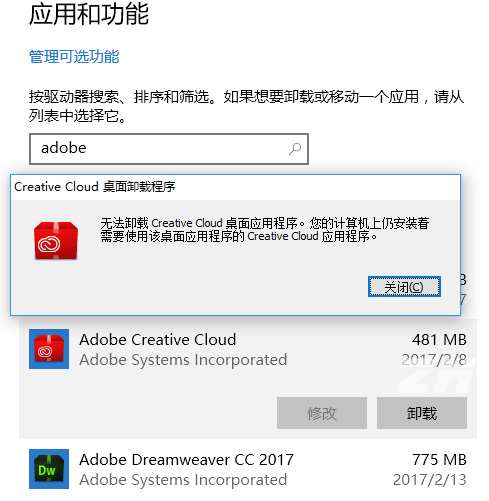
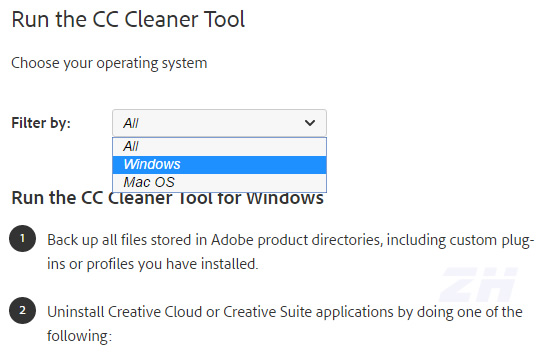
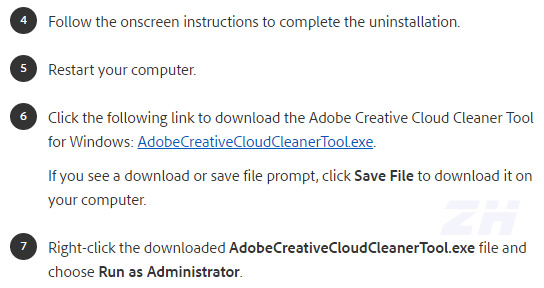
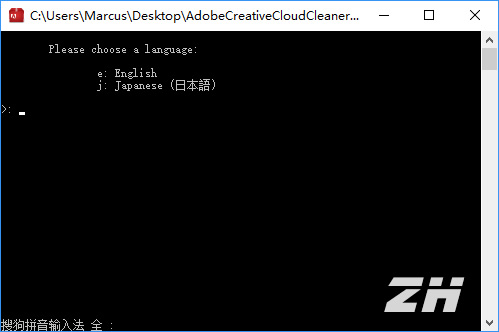
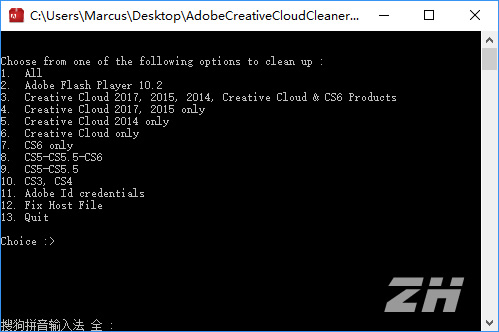
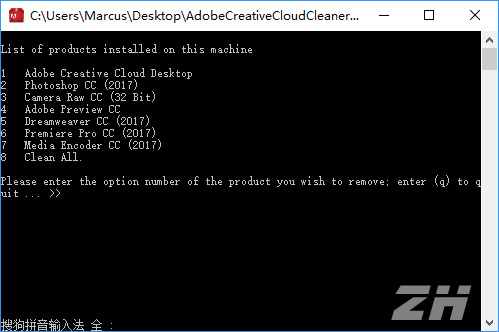
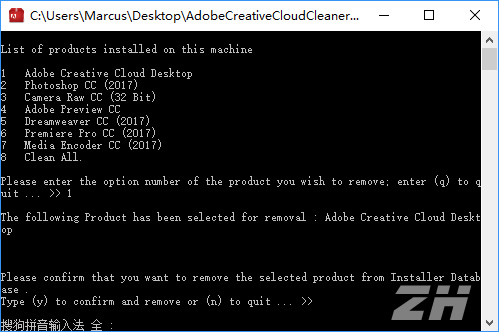
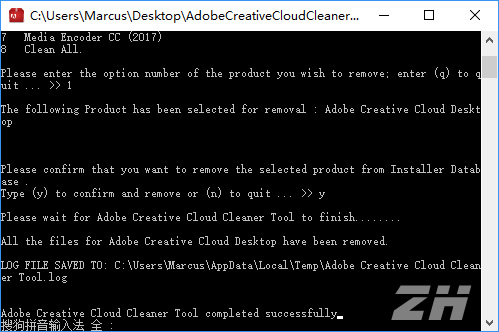
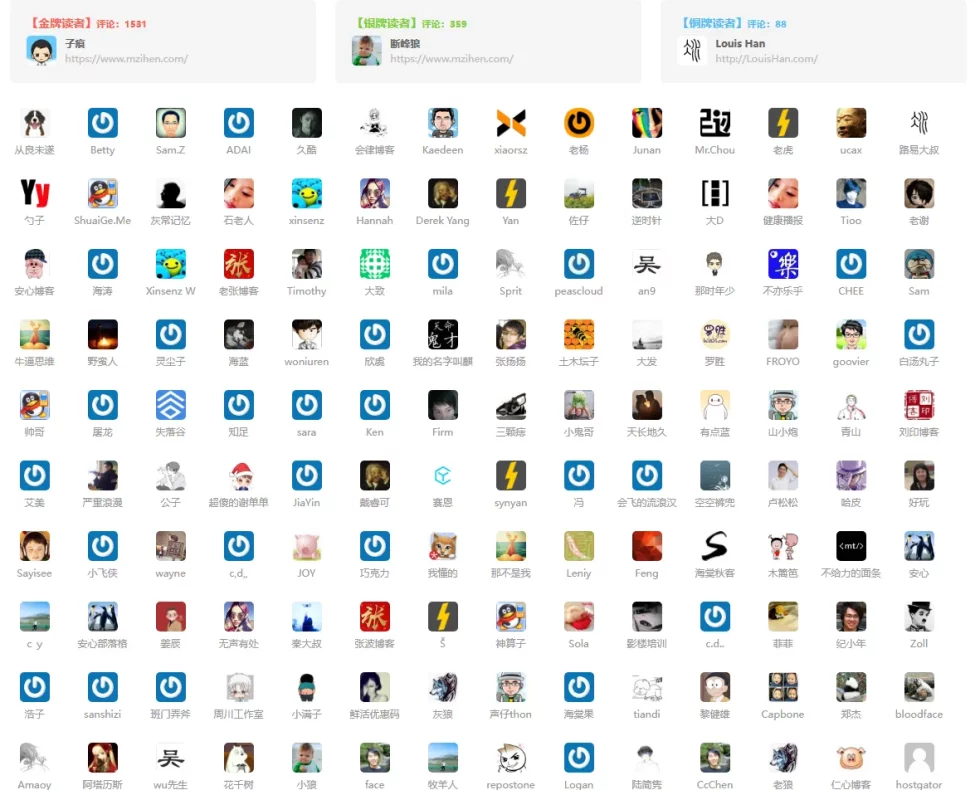

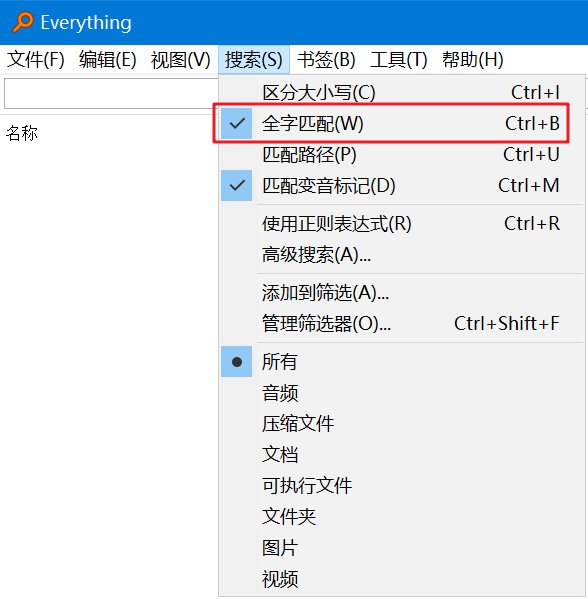
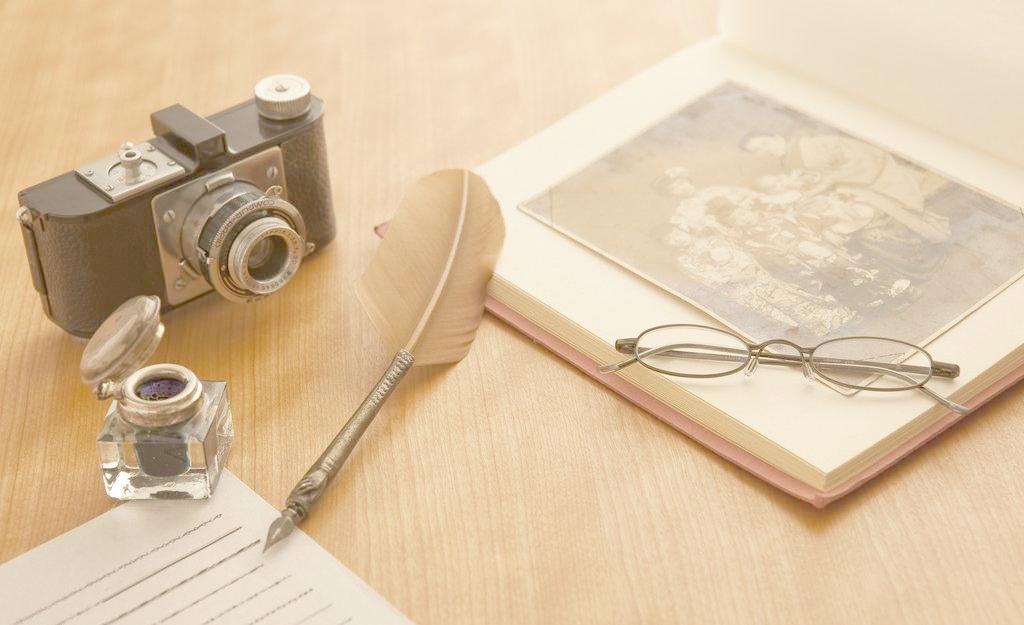

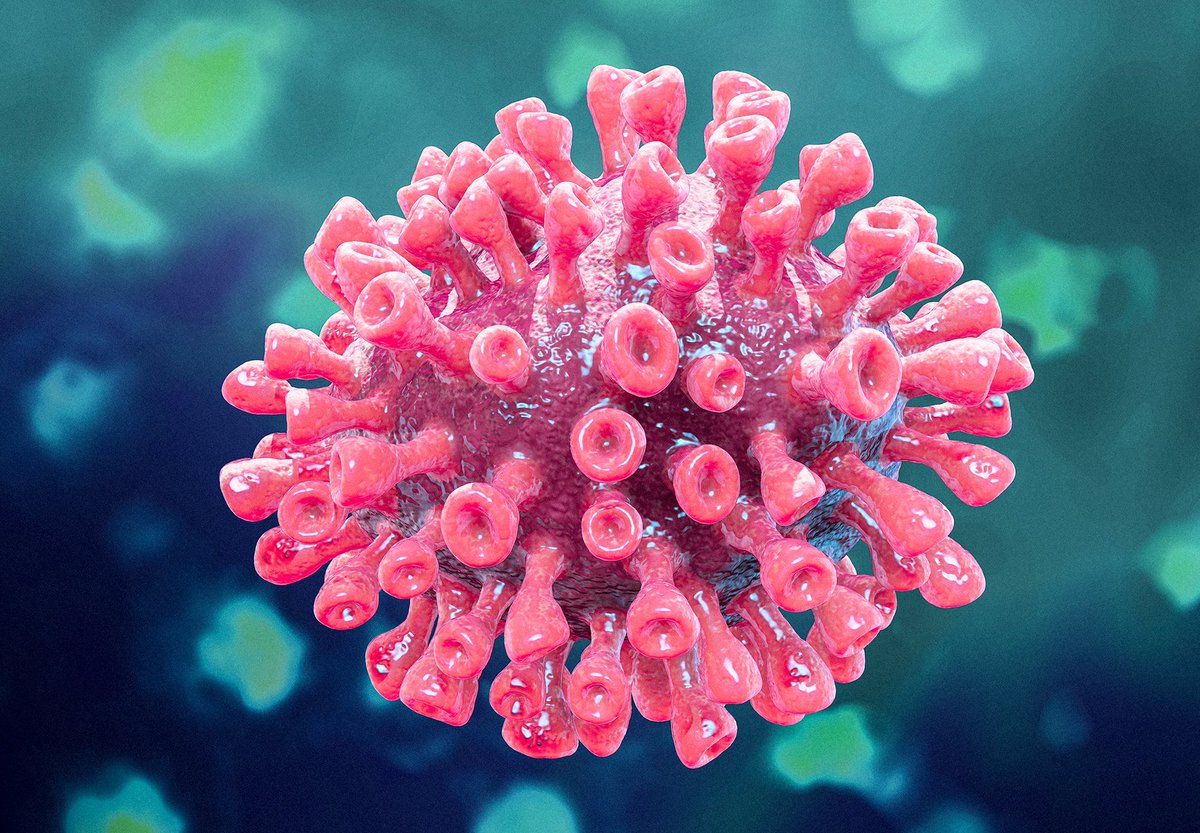


博主最近没怎么更新啊,我来转转。
大王叫我来巡山,我把博客转一转。(*^__^*) 嘻嘻……
Adobe是个奇怪的存在
不得不说产品是越弄越简单操作了。。。